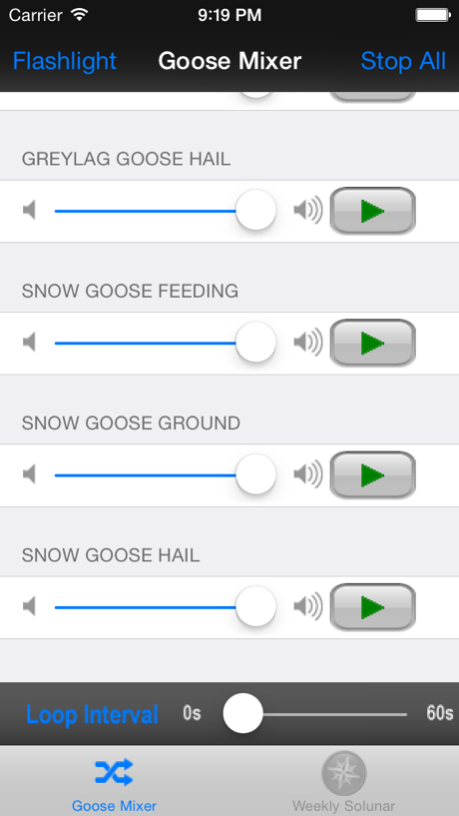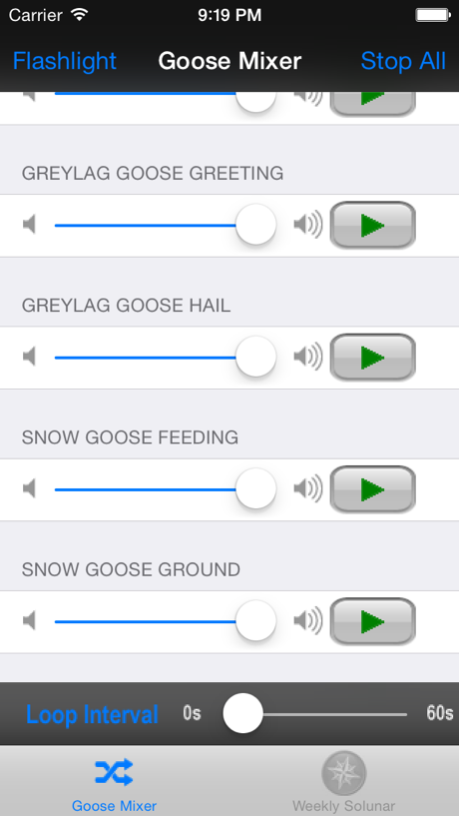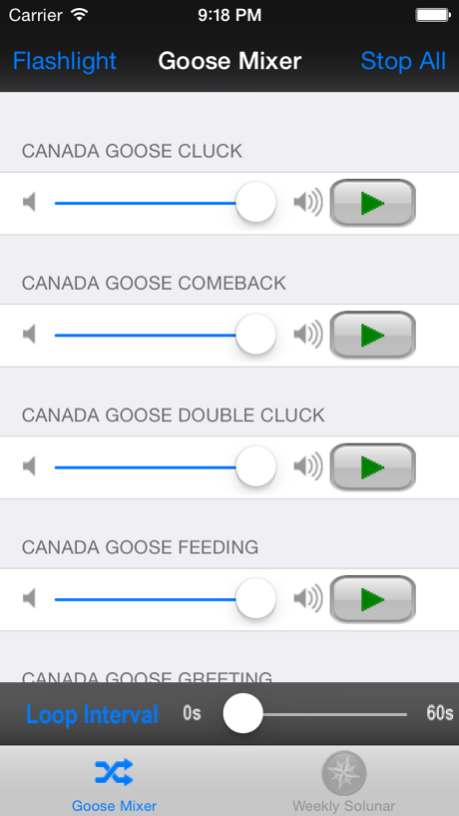Goose Call Mixer 3.0
Continue to app
Paid Version
Publisher Description
15 high quality Goose Calls with powerful sound mixer.
* Weekly moon phase data and animal activity rating based on Solunar theory.
* Set loop interval for calls.
* Flashlight.
* You can play a single call and you can also mix up to 16 of the calls with individual volume control to simulate the real world.
Use it to train your own call or test your skill to bring in goose.
Includes calls:
Canada Goose Cluck
Canada Goose Comeback
Canada Goose Double Cluck
Canada Goose Feeding
Canada Goose Greeting
Canada Goose Hail
Canada Goose Laydown
Canada Goose Moan
Canada Goose Murmur
Greylag Goose Feeding
Greylag Goose Greeting
Greylag Goose Hail
Snow Goose Feeding
Snow Goose Ground
Snow Goose Hail
To extend the range, connect the iPhone to an external speaker.
If you intend to use the calls for hunting, check first your local game laws for legal use.
If you like it, check our other products.
Put them all in your pocket.
Hunting Call - Over 70 high quality calls for most small and big games.
Solunar Table - For the best fishing and hunting times.
Fast Sketch - Convert your picture to a beautiful sketch.
TeamGPS - Keep up with your team.
iPinch - Pinch your phone for fun. Capture the screen shot anytime.
Sound Control Night light - Light up your phone by a clap.
Sound Control Talking Clock - Let your phone tell you the time without touching it.
Waterfowl Call - Test your skill to bring in goose and duck.
Dec 16, 2015
Version 3.0
This app has been updated by Apple to display the Apple Watch app icon.
Fixed crash issue under iOS 9.
About Goose Call Mixer
Goose Call Mixer is a paid app for iOS published in the Health & Nutrition list of apps, part of Home & Hobby.
The company that develops Goose Call Mixer is K SOLUTION LLC. The latest version released by its developer is 3.0.
To install Goose Call Mixer on your iOS device, just click the green Continue To App button above to start the installation process. The app is listed on our website since 2015-12-16 and was downloaded 13 times. We have already checked if the download link is safe, however for your own protection we recommend that you scan the downloaded app with your antivirus. Your antivirus may detect the Goose Call Mixer as malware if the download link is broken.
How to install Goose Call Mixer on your iOS device:
- Click on the Continue To App button on our website. This will redirect you to the App Store.
- Once the Goose Call Mixer is shown in the iTunes listing of your iOS device, you can start its download and installation. Tap on the GET button to the right of the app to start downloading it.
- If you are not logged-in the iOS appstore app, you'll be prompted for your your Apple ID and/or password.
- After Goose Call Mixer is downloaded, you'll see an INSTALL button to the right. Tap on it to start the actual installation of the iOS app.
- Once installation is finished you can tap on the OPEN button to start it. Its icon will also be added to your device home screen.